Open a new empty project.
Set the layout size.
Create a layer with background name, and insert the png pictures that illutrated earlier.
Different layers are added.
Now make a layer for ground, and left click twice on layout to open the insert new object tab. Select tiled background and click on it. Insert the ground through this method.
After that, click on ground, and the click on add behavior at the left side. Click on add button and click solid.
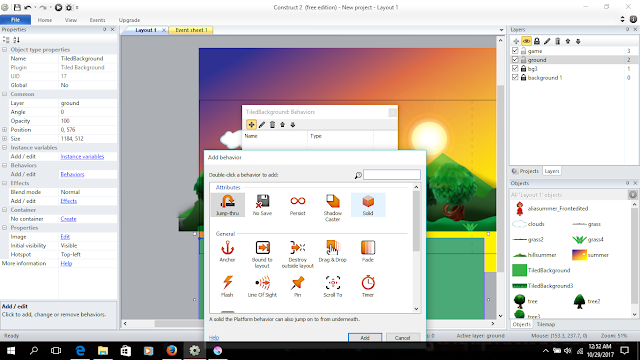
Now, make a new layer and rename it game. Inside this layer, add character front view.
Add behavior > platform to the character.
Click 'set collision polygon, and right click on character and 'set it to bounding box'.
Set the layout size.
Create a layer with background name, and insert the png pictures that illutrated earlier.
Different layers are added.
Now make a layer for ground, and left click twice on layout to open the insert new object tab. Select tiled background and click on it. Insert the ground through this method.
After that, click on ground, and the click on add behavior at the left side. Click on add button and click solid.
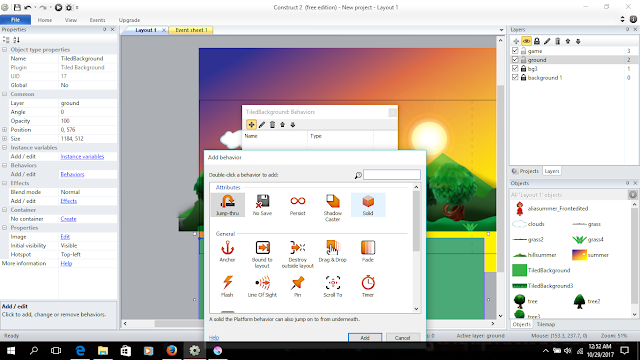
Now, make a new layer and rename it game. Inside this layer, add character front view.
Add behavior > platform to the character.
Right click on character and edit animation.
Click 'set collision polygon, and right click on character and 'set it to bounding box'.










No comments:
Post a Comment