After adding the bone, the bone for leg and hands are adjusted properly by rotating and moving. But it will cause the stretching and disfigure the mesh due to weight.
After moving the bone:
It can be adjusted using paint skin weight tool. Click on the mesh and go to paint skin weight tool.
Click around and on the mesh that went through the disfiguration to bring it back to normal.
Other than that, during the rendering process using mental ray, the reflection on mesh was excessive.
It can be adjusted using reflectivity setting in material attributes.
When reflectivity = 0.5:
When reflectivity = <0 .1="" :="" br="">
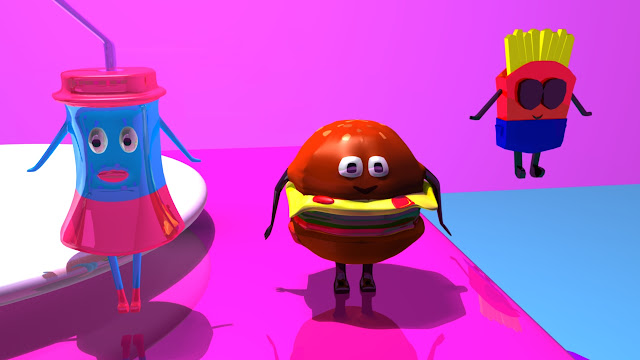
After moving the bone:
It can be adjusted using paint skin weight tool. Click on the mesh and go to paint skin weight tool.
Click around and on the mesh that went through the disfiguration to bring it back to normal.
Other than that, during the rendering process using mental ray, the reflection on mesh was excessive.
It can be adjusted using reflectivity setting in material attributes.
When reflectivity = 0.5:
When reflectivity = <0 .1="" :="" br="">
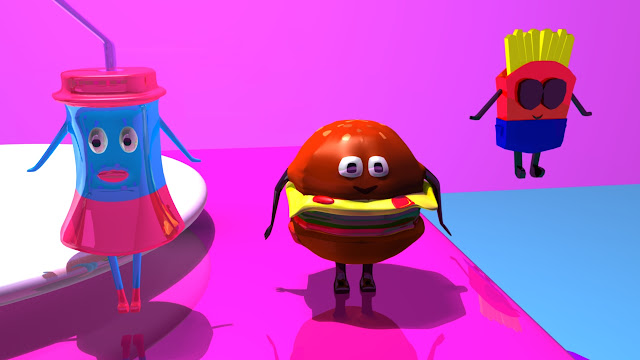





No comments:
Post a Comment